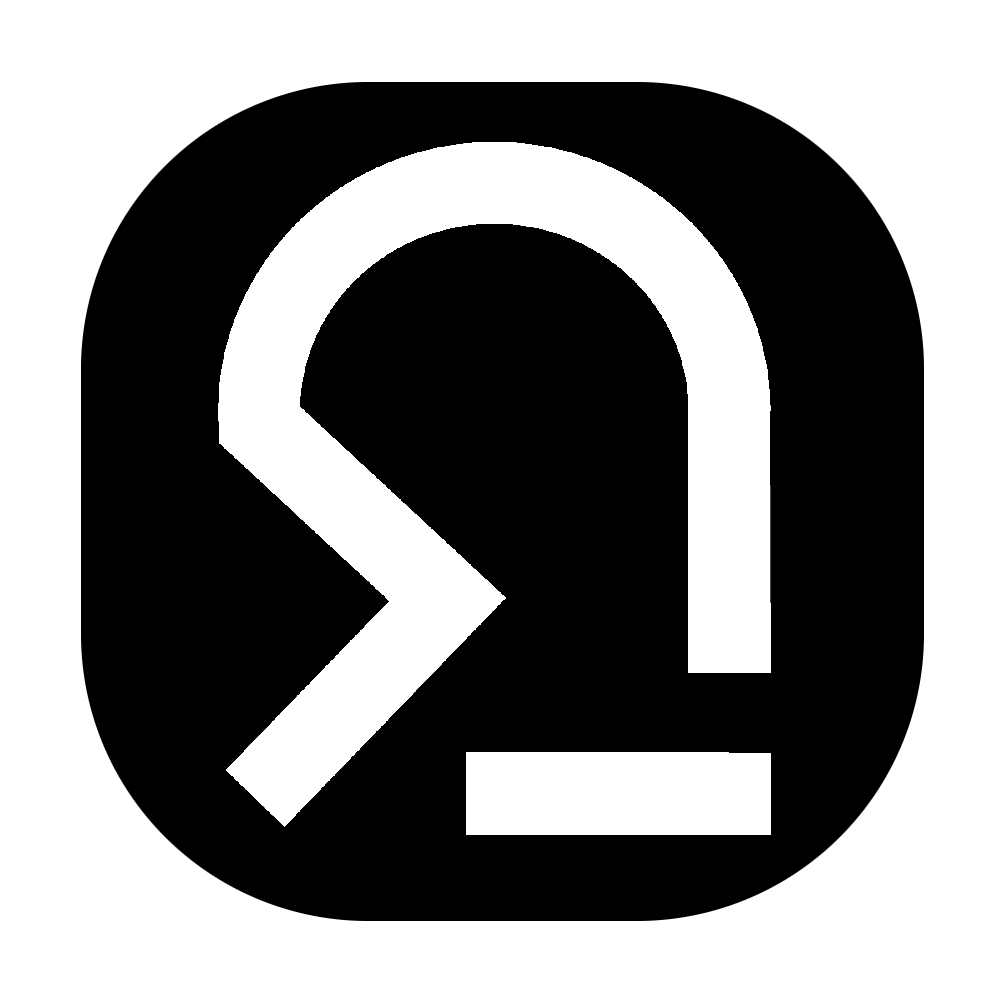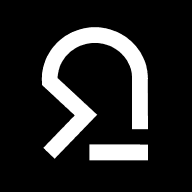thetorminal/ansible-wordpress-updates
Ansible playbook to update wordpress (major, themes and plugins)
null
0
0
Description#
This playbook allows you to update multiple wordpress installations - it automatically scans for all wordpress installations at /var/www.
Befor the update, it will write a backup of the Database to /var/www/update-backups.
For each step (major, plugin and theme updates) it will print the available updates and ask you, if you really want to run the update.
WP-CLI is used to run the updates.
Example:
Tested with:
- Debian 12 Server
- various Wordpress installations
Getting Started#
Dependencies#
- Linux server with a wordpress installation
- Github - WP-CLI installed on the host (Installation Guide)
- Ansible
Installing#
Wordpress-Hosts:#
- Install WP-CLI:
(Installation Guide from WP_CLI):Test, if it was successfull:
curl -O https://raw.githubusercontent.com/wp-cli/builds/gh-pages/phar/wp-cli.phar php wp-cli.phar --info chmod +x wp-cli.phar sudo mv wp-cli.phar /usr/local/bin/wpwp --info
Ansible server:#
- add the role
wordpress-updates.ymlto your ansible-directory. - add the server(s) with the wordpress installation(s) in a ansible host-group named [webserver]
- run the playbook