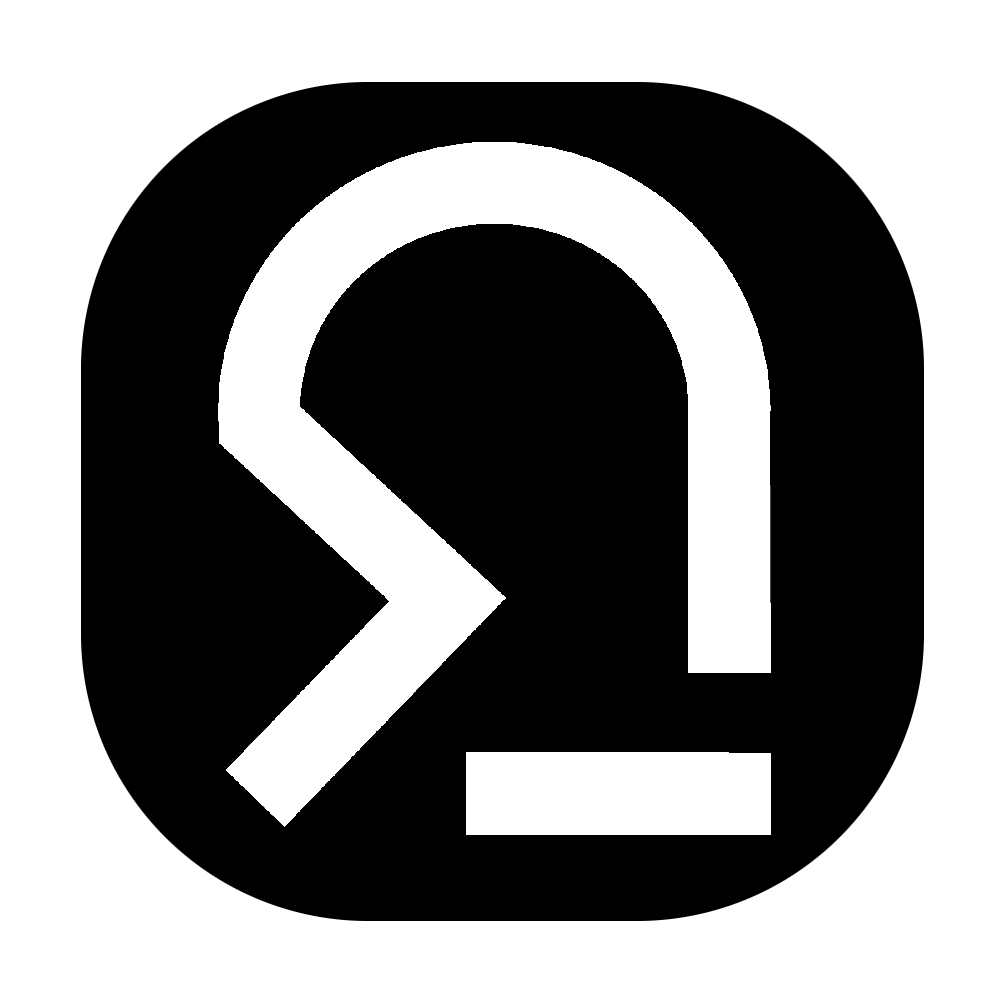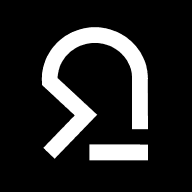thetorminal/zabbix-docker-image-updates
Zabbix docker image updates monitoring
null
0
0
Description#
Based on “dockcheck” (CLI query to check updates): Github - dockcheck
Shows number of available docker image updates on host (Example: “2 Docker Image updates on host-xyz”).
Important: The Docker image version must be specified with :latest (e.g. in a docker-compose file), a fixed version number such as mariadb:10.6 does not work.
Example notification:
Tested with:
- Zabbix Server 7.0.5
- zabbix-agent2 (on Debian 12 server)
Getting Started#
Dependencies#
- dockcheck.sh
- regclient/regctl (Licensed under Apache-2.0 License)
- Zabbix-Server with timeouts set up to 30 seconds! (Timeout=30)
- Host with zabbix-agent2 and docker installed
Installing#
On Zabbix frontend server:#
- Download and import the template
docker-image-update.yaml - Assign the
Template Docker Image Updates'to the docker host(s) you want to monitor
On all hosts you want to monitor:#
Manual:
- Install and configure package zabbix-agent2 (if not installed):
apt-get install zabbix-agent2 - download “dockcheck.sh” from dockcheck repository to new directory
/etc/zabbix/scripts/and change permission:mkdir /etc/zabbix/scripts curl -L https://raw.githubusercontent.com/mag37/dockcheck/main/dockcheck.sh -o /etc/zabbix/scripts/dockcheck.sh chown zabbix:zabbix /etc/zabbix/scripts/dockcheck.sh && chmod 0755 /etc/zabbix/scripts/dockcheck.sh - run “dockcheck.sh” to install regctl:
bash /etc/zabbix/scripts/dockcheck.sh -n # Confirm with "y": Required dependency 'regctl' missing, do you want it downloaded? y/[n] y chown zabbix:zabbix dockcheck.sh && chmod 0755 /etc/zabbix/scripts/regctl - add “dockcheck.conf” to /etc/zabbix/zabbix_agent2.d/:
curl -L https://raw.githubusercontent.com/thetorminal/zabbix-docker-image-updates/refs/heads/main/dockcheck.conf -o /etc/zabbix/zabbix_agent2.d/dockcheck.conf - restart zabbix-agent2
systemctl restart zabbix-agent2
via Ansible playbook:
- run the playbook
zabbix-dockcheck.ymlon host(s) you want to monitor docker on.
Version History#
- 0.1
- Initial Release
To-Do#
- List name of image, which needs an update (using Zabbix LLD)